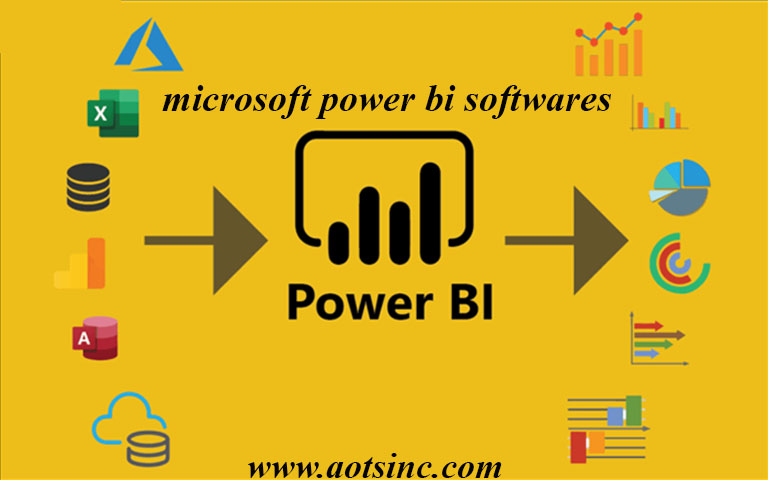Microsoft Power BI Software’s Features: Unleashing Data Insights
Microsoft Power BI is a powerful tool for data analysis and visualization. In this article, we’ll dive into the exceptional features that make Power BI a game-changer in the world of business intelligence. Discover how these features can empower your data analysis efforts and transform your approach to decision-making.
introduction:
In the fast-paced world of business, data is king. To make informed decisions, you need to harness the power of data effectively. Microsoft Power BI is here to help. This robust business intelligence tool has become a staple for organizations looking to unlock insights from their data. In this article, we’ll delve into the features that make Microsoft Power BI an indispensable asset in the realm of data analysis and visualization.
Interactive Dashboards: Engaging Data Visualizations
- Dynamic Data Displays
- Captivating Data Visuals
One of the standout features of Power BI is its interactive dashboards. These dashboards allow you to compile data from various sources into a single, customizable view. You can add charts, graphs, tables, and other visual elements to create a dynamic interface that gives you real-time insights into your data.
Data Connectivity: Connecting Data Sources
- Data Linkage
- Establishing Data Source Connections
Power BI supports connectivity to a wide range of data sources, including databases, cloud services, Excel spreadsheets, and more. It offers both live and scheduled data refresh options, ensuring that your reports are always up to date.
Data Transformation: Transforming Data for Analysis
- Data Preprocessing
- Preparing Data for Analysis
With Power BI’s Power Query Editor, you can clean, transform, and reshape your data to suit your analysis needs. This feature streamlines the process of data preparation, making it easier to work with messy or complex datasets.
DAX Language: DAX Functions
- DAX Calculations
- DAX Formulas
The Data Analysis Expressions (DAX) language is a powerful formula language used for creating custom calculations and aggregations in Power BI. It’s similar to Excel functions but specifically designed for data analysis, providing the flexibility to perform complex calculations.
Advanced Data Modeling: Advanced Data Modeling Techniques
- Sophisticated Data Modeling
- Complex Data Modeling
Power BI’s data modeling capabilities are a game-changer. You can create relationships between different tables, use hierarchies, and even build complex data models to get the most accurate insights from your data.
AI-Powered Insights: Artificial Intelligence-Powered Insights
- Machine-Learning-Driven Insights
- Smart Data-Generated Insights
Power BI can automatically generate insights and trends from your data using artificial intelligence. This feature helps users discover hidden patterns and outliers, ultimately aiding in data-driven decision-making.
Custom Visuals: Tailored Data Representations
- Customized Data Displays
- Bespoke Data Visuals
If the default visuals don’t fit your needs, Power BI allows you to import custom visuals created by the community or develop your own. This extends the software’s capabilities and enables you to present data in a visually appealing and informative way.
Collaboration and Sharing: Shared Data Solutions
- Cooperative Data Exchange
- Shared Data Collaborative
Collaboration is made easy with Power BI. You can share reports and dashboards securely with colleagues, clients, or stakeholders. With features like commenting and annotation, you can foster productive discussions around the data.
Mobile-Friendly: Maximizing Efficiency
- Responsive Design
- Enhancing Efficiency
In today’s mobile-centric world, Power BI offers dedicated apps for iOS and Android devices. This ensures that you can access your reports and dashboards on the go, making data-driven decisions more flexible.
Performance Optimization Techniques: Maximizing Efficiency
- Enhancing Performance Strategies
- Boosting Effectiveness
Performance optimization techniques in the context of Microsoft Power BI refer to strategies used to enhance the speed and efficiency of data analysis and visualization. These techniques help users work with large datasets and complex reports more smoothly.
Data governance and administration: Managing Your Data Effectively
- Data Management and Oversight
- Efficiently Handling Your Data
Data governance and administration involve the establishment of policies, procedures, and practices for managing and ensuring the quality, security, and integrity of an organization’s data. This process encompasses the creation of data management roles and responsibilities, data standards, and data access controls to maintain data accuracy and consistency.
Security and Compliance: Safeguarding Data Compliance
- Data Protection and Adherence
- Privacy and Regulatory Compliance
Power BI is designed with security in mind. It provides robust features for data protection, role-based access control, and compliance with various industry standards.
In conclusion, Microsoft Power BI is a dynamic tool that empowers organizations to turn data into actionable insights. Its features cover everything from data visualization and transformation to advanced modeling and artificial intelligence integration. By harnessing the capabilities of Power BI, businesses can make more informed decisions and gain a competitive edge in today’s data-driven landscape. Whether you’re a data analyst, business executive, or simply someone looking to make sense of data, Microsoft Power BI is a game-changing solution worth exploring.